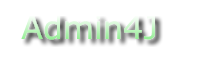SQL Statement Performance Measurement
Measuring application SQL Statement performance
The Admin4J JDBC driver acts as a proxy for the database specific driver that you're using. It passes through all of your statements and operations, but it records SQL statement performance time along the way.
Admin4J provides a SQL Performance display servlet where you can view the top 50 (the number is configurable) most resource intensive SQL statements. Needless to say, this performance display servlet only works properly if you've installed the Admin4J JDBC driver.
Connection activity is also viewable via JMX or via the JmxServlet.
Screen Shots
Installing SQL Statement Monitoring
Depending on the runtime version of Java you're using, the specific driver class to use is the following (all package net.admin4j.jdbc.driver):
| JDK Version | Admin4J JDBC Driver Class |
|---|---|
| Java V1.5x | net.admin4j.jdbc.driver.Admin4jJdbcDriverJdk5 |
| Java V1.6x | net.admin4j.jdbc.driver.Admin4jJdbcDriverJdk5 |
| Java V1.7x | net.admin4j.jdbc.driver.Admin4jJdbcDriverJdk7 |
| Java V1.8x | net.admin4j.jdbc.driver.Admin4jJdbcDriverJdk7 (Requires Admin4J 1.0.3-rc1 or above) |
The connection URL for this driver is in the following format:
jdbcx:admin4j:[admin4J properties]::[underlying driver URL]
For example:
jdbcx:admin4j:driver=org.hsqldb.jdbcDriver,poolName=mainPoolDB::jdbc:hsqldb:mem:Admin4JTestDb
Supported Admin4J driver properties are the following:
| Parameter | Required | Default | Description |
|---|---|---|---|
| driver | Y | n/a | Class name of the underlying JDBC driver |
| poolName | N | none | Name of the connection pool to which this driver is being assigned. This is displayed with performance metrics. |
| stackTrace | N (true/false) | true | Specifies if execution stack traces are tracked so you know where in your code a SQL statement is being executed. Tests show setting to false will save approximately 1 millisecond per seven SQL Statement executions. |
This driver honors the following configuration settings (see net.admin4j.config.PropertyConfigurator):
| Parameter | Required | Default | Description |
|---|---|---|---|
| sql.nbr.retained.sql.statements | N | 50 | Number of top resource intensive SQL statements retained. |
| sql.retention.time.in.millis | N | 6 Hrs | Maximum time SQL statements are retained since last executed. |
Installing SQL Metrics Display
Add the following servlet and servlet mapping to your applications web.xml:
<servlet> <servlet-name>SQL Display Servlet</servlet-name> <servlet-class>net.admin4j.ui.servlets.SqlDisplayServlet</servlet-class> <load-on-startup>1</load-on-startup> </servlet> <servlet-mapping> <servlet-name>SQL Display Servlet</servlet-name> <url-pattern>/admin4j/sql</url-pattern> </servlet-mapping>