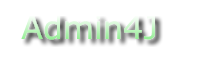JMX Explorer
Enabling a web-based JMX browser on your application server.
Installing Web-based JMX browser
Note
If you followed the installation procedure detailed in the Getting Started
section, there is no need to install the JMX Browser separately. Only follow this procedure if you're
not using the Admin4J Home Page Servlet.
Add the following servlet and servlet mapping to your applications web.xml:
<servlet> <servlet-name>JMX Servlet</servlet-name> <servlet-class>net.admin4j.ui.servlets.JmxServlet</servlet-class> <load-on-startup>1</load-on-startup> </servlet> <servlet-mapping> <servlet-name>JMX Servlet</servlet-name> <url-pattern>/admin4j/jmx</url-pattern> </servlet-mapping>
Note
You might want to define a security constraint on the mapping to this servlet if
you only want to provide display access to administrators and support personnel.