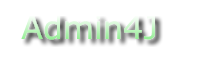Unexpected Load Alerts
Unexpected Load Alerts
Often, administrators want to be alerted during periods of unexpected high load as it is often a precursor to other problems (e.g. memory issues or thread contention issues). Admin4J sends out alerts at configurable threshold levels. These alerts will contain a thread dump. this thread dump will provide insight into contention issues and also allow you to identify performance hot spots. You'll also get a notice when load returns to normal.
Installing Unexpected Load Alerts
Note
If you followed the installation procedure detailed in the Getting Started
section, there is no need to install the Unexpected Load Alerts page separately. Only follow this procedure if you're
not using the Admin4J Home Page Servlet.
Add the following filter and filter mapping to your applications web.xml:
<filter> <filter-name>Concurrent Usage Filter</filter-name> <filter-class> net.admin4j.ui.filters.ConcurrentUsageFilter </filter-class> <init-param> <description>Specifies alert thresholds.</description> <param-name>alert.levels</param-name> <param-value>100,200,300</param-value> </init-param> </filter> <filter-mapping> <filter-name>Concurrent Usage Filter</filter-name> <url-pattern>/*</url-pattern> </filter-mapping>
The following configuration parameters are supported for the performance tracking filter.
| Parameter | Required | Default | Description |
|---|---|---|---|
| sleep.interval.millis | N | 30000 | Amount of time in millis monitor will sleep between checks. |
| alert.levels | N | 100 | Comma-delimited list of threshold levels for which notices will be sent. Example: 10,50,100 |
| notifier | N | Defaults to default.notifier.class value in the Admin4J configuration. | Handles admin notification. See documentation for the Notifier you're using for any additional configuration requirements. See Admin4J Notifiers section for more detail. |